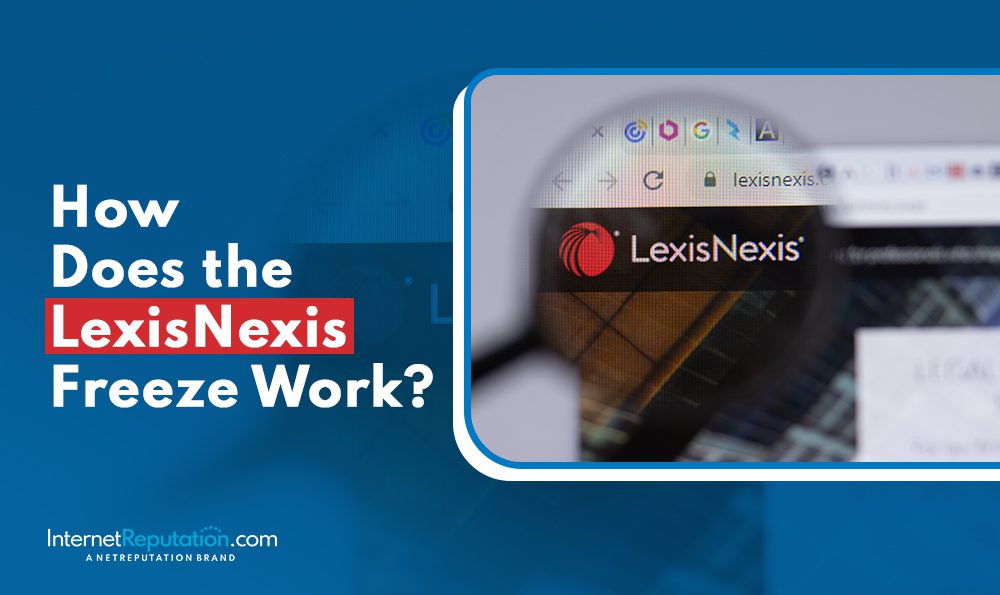Reputation Troubles Pop Like Bubbles When You Follow These 10 LinkedIn Tips

We’ve come up with 10 LinkedIn tips that’ll turn your reputation crisis into career opportunity across the web.
Staying silent means remaining a reputation management victim. We’ve shared that powerful message on this blog in the past, and each time we discuss this topic, we urge you to get cracking and get social. You might think this means we’re pushing you to develop a Facebook account or a Pinterest following, and while these sites might help you to clean up some of your reputation woes, there’s another site out there that could be even more helpful.
Yup, I’m going to talk about LinkedIn tips for building a better image on the web.
If you think that this site is only helpful for people who are looking for new jobs (or for people who want to create robust employment networking opportunities so they can sell more products), it’s time to think again. In my opinion, this is one of the most important weapons you have at your fingertips, in terms of reputation management. If you’re not yet convinced, these choice tidbits from the Digital Marketing Ramblings blog from December of 2013 might change your mind:
- There are 259 million LinkedIn users.
- Each month, there are 184 million unique visitors to the site.
- Of LinkedIn users, 40 percent check the site on a daily basis.
- LinkedIn is available in 20 languages.
These statistics suggest that LinkedIn is pretty popular, and that at least some people look at the site on a regular basis. But some of the benefits of LinkedIn might not even show up in a list of statistics. Think of it this way: LinkedIn is a site that allows users to highlight their work ethic and professional experience. Having a profile on the site means that you’ve had a job at least once and that you’re capable of interacting with others in a professional capacity. If a reputation attack stems from workplace conduct, or if an enemy chooses to suggest that you aren’t qualified to work at all, you’ll have a LinkedIn profile to refute those facts.
In addition, LinkedIn seems pretty popular with Google. When I run a search on my own name (which is complicated, as there are quite a few people that have the same name that I do), LinkedIn is consistently among the top 5 choices that come back. It’s just a sticky site, and having content here seems to allow you to claim one of the coveted top spots from this major search engine. Pretty great, right?
Unfortunately, as I’ve mentioned before, just throwing your name out there on the World Wide Web isn’t enough. To really take advantage of the power LinkedIn offers, you’ll need to beef up your ninja skills and really create a profile that’s both impressive and easy to find. These 10 LinkedIn tips will help.
10 LinkedIn Tips to Improve Your Reputation
- Claim a Custom URL. When you open up a LinkedIn account, the site will provide you with an automatic Website address, and typically, it’s full of numbers. You’ll use this little address when you tell people to find you on LinkedIn, and while the numbers will bring people to your page without any hassle, keeping the generated address deprives you of some opportunities. When I created my LinkedIn account, my address was something like: “www.linkedin.com/in/dion-jean45689724.” It was a clickable link, for sure, but I eventually changed it to “www.linkedin.com/in/jeandionfreelance.” This new name is easier for me to remember, but it also allows me another opportunity to use a keyword (“freelance”) in relation to my name. Giving up those kinds of opportunities can allow a reputation attack to keep moving forward, and you should never give up your weapons. Always customize. Find out more about this critical LinkedIn tip by clicking on this link.
- Use a Professional Photo. Your camera is probably filled with lots of cute shots of your romantic partners, your garden or your kids. My photo library is stuffed to the max with photos of my adorable dogs, for example. These shots are perfectly appropriate to share on Instagram, but your LinkedIn photograph should be a lot simpler and much more professional. Dress up, just as you’d dress in order to attend a formal business meeting, and ask a friend to take a photograph as you smile at the camera. This photograph will show up right next to your name on LinkedIn, but as a bonus, the images often show up on Google image searches for your name. By using a photo that’s professional, you have yet another opportunity to knock down an unsightly photo that might be floating through the webs attached to your name.
- List All of Your Jobs and Volunteer Opportunities. There are many blogs like this one that can help you to describe your jobs in the most compelling manner, so recruiters can find you and woo you to join their companies. That’s all great, but from a reputation management perspective, your jobs have a different role to play. With each job you list, you’re proving that you can make a contribution and actually give back in some way. It helps you to prove that you are a valuable and helpful member of the society in which you live. So list them all, no matter how small.
- Be Truthful. It’s tempting to stretch the truth on LinkedIn, especially if you spend a lot of time reading profile summaries written by other people. Kicking up your education just a little or exaggerating your duties just seems like a reasonable way to stay ahead of the crowd. Unfortunately, as this little slideshow from Business Insider clearly demonstrates, lies on professional documents tend to demand swift and severe responses. You could get fired for lying, or you could see your reputation problems grow yet more severe with each lie you tell. In general, it’s not a great idea.
- Craft a Winning Summary Section. At the tippy top of your LinkedIn profile, you’re allowed to blather on about your unique talents and inherent skills. If you’re under attack, this is a great place to fight back. Pick out a few choice keywords that bring back articles that you’d rather see buried and figure out how to mesh them into your summary in some way. It might be tricky, and you might need to call on some writer pals for help, but this could be an excellent way to fight back against a keyword-based attack.
- Spell Check and Then Spell Check Again. Tiny typos might not seem to matter to you, especially if you’re not a professional writer and you don’t plan to work in any field that requires great writing. However, each little wrong word you include works a little like a hole in your suit of armor. You look a little less professional and a little less trustworthy, and if the errors are especially egregious, you might even get publically mocked. You can use LinkedIn to check your work, or you could write out everything you’d like to say in Microsoft Word, run a check there, and then ask a trusted friend to look everything over for you. It’s the best way to ensure that a mistake doesn’t slip past.
- Set Your Profile to Public. Typically, we encourage you to lock up your social media profiles, so you won’t expose yourself to unwanted attention from your enemies. LinkedIn is one big exception to that rule. Since all you’re doing on this site is sharing beneficial information about your professional accomplishments, everyone should be able to see your profile. Click on this link to see how to manipulate your profile settings.
- Make Great Connections. The search feature in LinkedIn allows you to find former colleagues and classmates, and with a click of a button, you can invite them to join your network. This linking allows you to see the information your network shares, but each person you add works a little like a vote. The more professional people you know, the more likely it is that you’ll seem professional, too. You should only link with people you actually know, and you should avoid links to people that have reputations that might harm your own (see more about that here). But by connecting with trusted peers, you might be demonstrating your own trustworthiness.
- Give, and Ask For, Recommendations. When you have a robust network of colleagues, ask them to write up a few sentences about the work you did together. These are, again, like little votes about your wonderful skills and the trust other people have for you, and they’re invaluable in terms of your reputation.
- Pop Up Posts About Your Industry. If you see an article that relates to something your colleagues might find interesting (hint: like this article), share it on LinkedIn. This step proves that you’re thinking about work, and that you can communicate like a professional, and again, that might boost your reputation. If you’ve not created your LinkedIn profile, it’s time to get started. And if you need more LinkedIn tips or help fighting back against an attack, remember we’re here to help.
Want more LinkedIn tips? Follow us on Facebook and Twitter.