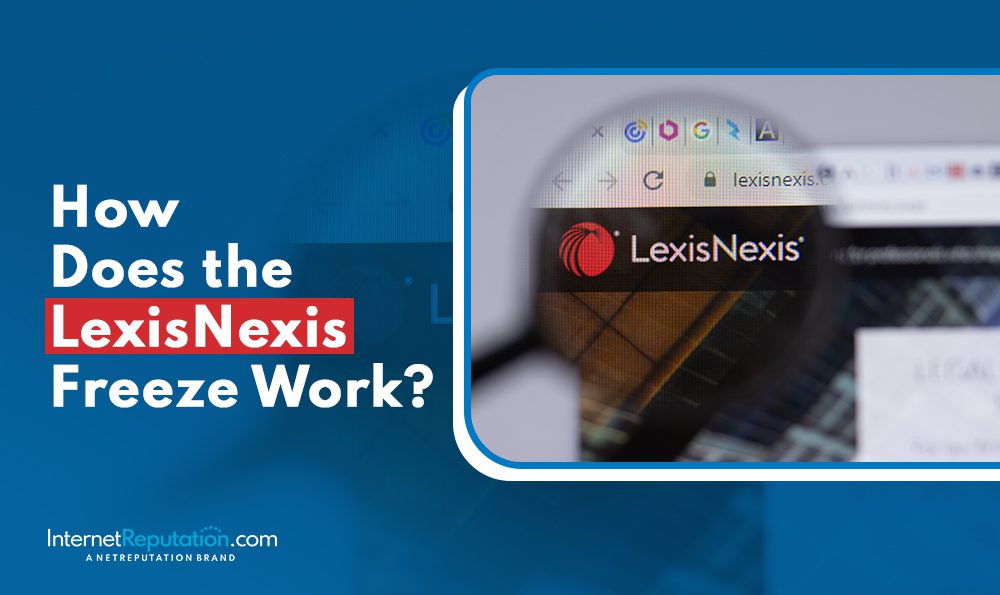Reporting Fake Google Reviews in 2024

A lot has changed since the world’s biggest search engine first introduced its review functionality several years ago. As the service has grown, so has the necessity of reporting fake Google reviews.
Today, online reviews are more important than ever. A recent Trustpilot study found that up to 90 percent of people now read reviews before making a buying decision.
Many dedicated review websites now exist, including Trustpilot, Google, and BBB – better known as the Better Business Bureau. All these online reviews can heavily impact your reputation score.
However, by far the biggest and most widely accessed review website isn’t actually a review website at all — It’s Google itself.
In our guide to dealing with fake reviews, learn how to report fake Google reviews and remove fake Google reviews once and for all.
Google reviews are dominating the consumer review industry
Countless millions of Google reviews now pop up, front and center, when searching for brands and businesses of all sizes. Google also collates reviews from elsewhere around the web and shows these at the same time.
As such, for many businesses, a glowing star rating on Google is crucial. It’s quite often the first thing that a potential customer sees when searching for a company or brand.
Unfortunately, this has led to a massive increase in fake reviews. Phony, bogus, false, fake – call them what you like. The fact is there is more shady behavior on Google and with Google reviews than ever.
However, there’s some good news: Reporting fake Google reviews, in fact, couldn’t be easier. Anyone can report what they believe to be a fake review by simply flagging it as inappropriate.
That said, successfully removing fake reviews from various parts of Google sites and apps is another story altogether.
How to Handle Fake Reviews on Google
Here, we’ll explain exactly how to go about reporting fake Google reviews in 2024. We’ll also explain:
- Why fake Google reviews exist
- What counts as a fake Google review
- Why fake Google reviews are a problem
- Where fake Google reviews come from
- What to do if a removal request is denied
- How to reply to fake Google reviews
We’ll also touch on the impact of fake Google reviews and how they affect your business and online reputation.
This information may not make you an expert on fake Google reviews. But it will inform your approach for reporting and removing fake reviews on Google.
Reporting fake Google reviews
Google reviews are most prominent on the search engine giant’s results pages and within its Maps functionality. Thankfully, the process for reporting fake Google reviews is incredibly straightforward.
Where you see a fake review, click the three dots or the flag icon next to it. The flag appears alongside all the reviews on each Google results page.
From there, it’s as simple as entering your email address, selecting a violation type, and hitting the submit button.
Violation types include harmful or violent content. It also includes advertising, spam, off-topic information, and any conflicts of interest. Google will only use your email address to reach out for additional details if they need them. And they won’t share it with the reviewer or the business or organization to which the review relates.
In many cases, Google will address flagged reviews within one week. If, after seven days, a previously flagged review remains visible, business owners can then take further steps. Chief among these is to do so via Google My Business.
Business owners can flag inappropriate or fake reviews for any company they own or manage on the GMB platform.
Why fake Google reviews exist
Generally, fake Google reviews come from disgruntled customers and unscrupulous competitors.
The latter is becoming increasingly prevalent. Unscrupulous competitors may often attempt to discredit your business with bad reviews or fake reviews on Google.
They may also do this to multiple competitors. They may also attempt to further bolster their own rating by posting fake positive reviews for their own business.
What counts as a fake Google review
A fake review is any review that doesn’t reflect actual events.
People post fake reviews to discredit a business or influence Google’s star ratings.
Either way, the means of reporting such reviews to Google are the same. Simply flag them as inappropriate. If necessary, state the reason for doing so is because of the fake review in question.
Why fake Google reviews are a problem
Fake Google reviews are an issue for many of the same reasons that any form of phony review is problematic.
Fake Google reviews are liable to confuse or misinform clients, customers, and other individuals. They’re also used to discredit businesses that do not deserve to be discredited.
Meanwhile, increasingly problematic is the use of fake Google reviews to influence how the search engine giant displays business listings.
If your Google Business profile is compromised by negative reviews — even a single negative review or fake reviews posted by competitors or people with an axe to grind — your business’s reputation is at risk.
Ultimately, a higher GMB rating means a better ranking on Google. As such, a poor rating can see a business fall by the wayside. This is particularly troublesome when competitors attack businesses with fake one-star reviews to push them down the rankings.
Where fake Google reviews come from
Fake Google reviews most commonly stem from disgruntled customers and competing businesses.
They may also stem from angry former employees as well as friends and family members of all of the above.
Anyone seeking revenge can attempt to post a fake review to paint you or your business in a negative light.
Sometimes, inexplicable one-star or otherwise poor reviews may appear without any sense of rhyme or reason whatsoever. This may be a case of mistaken identity, where an individual actually reviewed the wrong business.
While these aren’t technically fake, you may still flag them as inappropriate and report them to Google.
What to do if a removal request is denied
Google denies numerous removal requests every day.
Of course, suppose a customer leaves a genuine one-star review after a poor experience. In that case, Google has no reason to remove it, simply because it’s a reflection of the truth.
Google must determine between fake and genuine reviews accordingly.
Google often uses an array of techniques to determine the validity of reviews. Still, a legitimate removal request will occasionally be denied in error.
In this instance, you can report the same review again or highlight it directly via the Google My Business console.
On the other hand, you can take it on the chin and reply to the review in question. This may sometimes instill doubt in the review’s validity.
Replying to fake Google reviews
Where a removal request is denied, it’s possible to respond to fabricated feedback.
These aren’t simply negative reviews; these are reviews that contain fabricated or misleading information — and may have been written by someone who has never been a customer!
This can help highlight fake reviews to other customers. But it also does nothing to mitigate the impact of a low-star rating on the overall score.
If you reply to a fake review, be polite and matter-of-fact, and don’t let emotion take over. An angry or aggressive response may only serve to paint your business in a poor light.
You can respond to and report every fake Google review at the same time. However, it’s best to report a review and wait for action from Google before opting to reply in most cases.
Concerned about the impact of fake Google reviews on your reputation or the reputation of your business? Internet Reputation can help.
If you’re worried about fake Google reviews, we’re on hand to support and guide you.
Contact our expert Review Management team today to learn more.