Radaris Opt-Out: 5 Ways to Protect Your Data
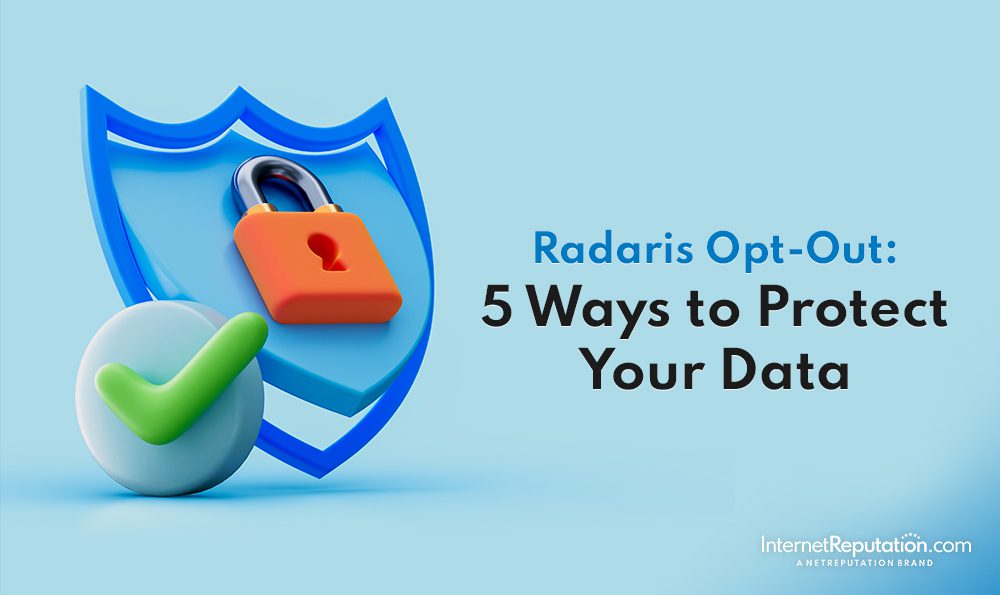
Have you ever searched for your name online and been shocked by how much personal information is readily available to anyone who looks? Radaris is a popular people search engine aggregating public records, making it easy for anyone to find detailed information about you with just a few clicks.
Key Takeaways:
- Protect your personal information by opting out of Radaris.
- Avoid unwanted marketing and spam by removing your data from Radaris.
- Prevent identity theft and maintain control of your online presence by opting out of Radaris.
What is Radaris?
Radaris is a data broker site that provides access to public records and personal information.
Through its data aggregation techniques, Radaris compiles a wealth of sensitive information, ranging from contact details to criminal records, and makes it easily searchable for users. Whether one needs to reconnect with an old friend, screen a potential employee, or gather background information, Radaris serves as a convenient hub. Its platform essentially acts as a one-stop shop for accessing a wide variety of personal data, making it a valuable resource for individuals and businesses.
What is Radaris Opt-Out?
Radaris Opt-Out allows individuals to request the removal of their personal information from the Radaris data broker site.
This mechanism is crucial for individuals who value their online privacy and wish to have control over how their personal data is shared and used. By opting out of Radaris, one can prevent their contact details, addresses, and other sensitive information from being accessible to the public. This proactive step enables individuals to safeguard their digital footprint and minimize the risks associated with unauthorized data harvesting. Taking control of one’s online presence through Radaris Opt-Out reinforces the importance of respecting privacy rights in the digital age.
Why Should You Opt Out of Radaris?
Opting out of Radaris is crucial to protect your personal information, prevent identity theft, and avoid exposure to people’s search sites.
With the increasing digital footprint we leave behind, it has become more important than ever to take control of the information that is out there about you. By opting out of Radaris, you can safeguard sensitive details such as your address, phone number, and even family connections from falling into the wrong hands. This proactive step can significantly reduce the chances of being a target for identity theft or other fraudulent activities.
Maintaining privacy in this digital age is not just about keeping your personal information safe; it’s also about preserving your online reputation. Companies like Radaris compile data from various sources, creating comprehensive profiles that may not accurately represent you. Taking the initiative to opt out can help you retain control over your online portrayal and protect your reputation.
1. Protect Your Personal Information
Protecting your personal information from data brokers like Radaris is essential to safeguard your privacy and prevent unauthorized access to sensitive details.
When using platforms like Radaris, knowing the risks associated with sharing personal data online is crucial. By being mindful of the information you provide and actively managing your online presence, you can control your digital footprint and prevent potential data misuse.
With the increasing prevalence of online data breaches and identity theft cases, protecting your personal information is more important than ever. By proactively monitoring your online profiles and adjusting privacy settings accordingly, you can mitigate the chances of your sensitive details falling into the wrong hands.
2. Avoid Unwanted Marketing and Spam
Opting out of Radaris helps avoid unwanted marketing calls, emails, and pop-up advertisements that may result from the exposure of your contact information.
By opting out of Radaris, individuals can effectively shield themselves from the constant bombardment of marketing communications that often stem from other data brokers circulating their personal data online. This proactive step reduces the risk of receiving unsolicited calls and emails and minimizes the chances of encountering intrusive advertisements tailored based on one’s contact details.
3. Prevent Identity Theft
Opting out of Radaris can lower the risk of identity theft by limiting the avenues through which cybercriminals can access your personal information and social media profiles.
Removing your data from Radaris reduces the chances of unauthorized individuals gaining access to sensitive details such as your address, phone number, and employment history. This proactive step offers protection by making it harder for cybercriminals to piece together your comprehensive profile. Taking control of your online presence can help safeguard against fraudulent activities and potential privacy breaches.
4. Maintain Control of Your Online Presence
Opting out of Radaris lets you control your online presence by keeping your profile private and reducing the visibility of personal information and online mentions on people’s search sites.
By managing your digital footprint, you can protect your privacy and safeguard your personal data from misuse.
Privacy settings are crucial in dictating who can view your online activity, ensuring that only those you trust can access your information.
Regularly monitoring and updating your social media accounts is essential in maintaining a positive online reputation and projecting your desired image.
Limiting the amount of personal information you share online helps prevent identity theft and minimizes the risk of cybercrime.
5. Protect Your Reputation
Opting out of Radaris can help safeguard your reputation by controlling access to sensitive information such as property ownership details, employment history, and background checks.
By proactively managing your online presence and data privacy, you can prevent unauthorized parties from obtaining personal details that could be used maliciously.
Preserving your privacy also plays a key role in maintaining a positive online image and upholding your professional integrity, ensuring that only accurate and relevant information is associated with your name.
Opting out of Radaris can help you take control of your digital footprint and create a more secure and trustworthy online identity, which will reflect positively on your character and credibility.
How to Opt-Out of Radaris?
You can opt out of Radaris by following the instructions provided on the site, submitting an opt-out request, and confirming your identity through a verification code or link.
To start the opt-out process, visit the Radaris website and navigate to the opt-out section, usually found in the privacy policy or settings. Read the instructions carefully to understand the steps involved. Next, locate the opt-out request form and fill it out with your personal details as accurately as possible. Once you’ve submitted the form, you may receive a verification link via email to confirm your identity. Click on the link and follow the prompts to finalize the opt-out process.
Submit an Opt-Out Request Online
The first step to opt out of Radaris is to locate your profile URL on the site and submit an online request for data removal.
Once you have identified your profile by searching your name and location on Radaris, click on the profile to access it. Look for a ‘Remove’ or ‘Opt-Out’ option at the bottom of the page. Fill out the necessary fields, including your email address, phone number, reason for removal, and any additional information required.
Accuracy is key to ensuring that the correct profile is opted out. Double-check all the details before final submission to prevent inadvertently removing someone else’s data. After submitting your request, check your email for confirmation and follow any further instructions provided by Radaris to complete the opt-out process.
Send an Opt-Out Request by Mail
Alternatively, you can opt out of Radaris by sending a completed opt-out form via mail to request the removal of your information from the data broker.
Once you have filled out the opt-out form, you can mail it to the Radaris opt-out address. It’s essential to ensure that all the required fields are accurately completed to expedite the removal process for specific records. Note that the form’s physical submission ensures a direct and secure channel for your data removal requests. Remember, this traditional method gives you full control over the process and provides a tangible paper trail for your records. By taking this proactive step, you can safeguard your privacy and limit the dissemination of personal information through Radaris.
Contact Radaris Customer Support
For additional assistance with the opt-out process, individuals can contact Radaris customer support to facilitate the removal of their personal information.
Radaris customer service is equipped to guide users through the steps required for data removal, helping individuals regain control over their privacy. By contacting Radaris customer support, users can clarify any doubts or concerns regarding the information removal process. This service aims to provide a seamless experience, ensuring users’ personal data is handled effectively and professionally. The support team can offer valuable insights and practical solutions to address users’ issues while navigating the opt-out procedure.
How Long Does it Take for Your Information to be Removed from Radaris?
Removing your information from Radaris typically takes a few days to process, with a confirmation page or email notification sent upon successful removal.
Once you submit a removal request on Radaris, their team will usually process it within 3-7 business days. After reviewing your request, they will confirm the successful removal through a confirmation page that pops up after submission or via email. This confirmation link ensures your information has been successfully removed from their database.
If you do not receive a confirmation within this timeframe, you can contact Radaris directly through the contact channels on their website. Radaris also provides a support email where you can inquire about the status of your removal request.
Are There Any Alternatives to Radaris Opt-Out?
Apart from Radaris Opt-Out, individuals can consider utilizing a data removal service or monitoring their online presence to prevent data scraping.
One effective method of safeguarding personal information is to leverage data removal services offered by specialized companies, which can eliminate sensitive data from various online platforms.
Another proactive approach is to actively manage and monitor one’s online presence, ensuring that personal information is not easily accessible or vulnerable to data scraping activities by unauthorized entities.
Use a Data Removal Service
Engaging a data removal service like Incogni can provide automated assistance in removing personal data from platforms like Radaris in compliance with data privacy regulations like CCPA.
By utilizing a service such as Incogni, individuals can streamline the data removal process, saving time and effort while ensuring comprehensive compliance with stringent privacy laws. This automated approach enhances efficiency and minimizes the risk of oversight or human error, reducing potential legal ramifications. Automated removal tools like those offered by Incogni can help individuals safeguard their personal information proactively, maintaining control over their digital footprint and protecting their privacy in an increasingly data-driven world.
Regularly Monitor and Update Your Online Presence
To complement Radaris Opt-Out, individuals should actively monitor and update their online presence to address any new mentions or changes in personal information that may impact data privacy.
Being proactive in managing your online presence goes beyond just opting out of Radaris; it involves regularly checking search engine results for your first and last name or any variations and setting up Google Alerts for notifications.
Regular updates to your social media profiles with strict privacy settings can also enhance your data protection. Consider using encrypted messaging apps for sensitive communications and implementing two-factor authentication on your accounts. By taking these steps, you can significantly reduce the chances of unauthorized access to your personal information.
Frequently Asked Questions
What is Radaris Opt-Out, and why is it important?
Radaris Opt-Out is a service that allows individuals to remove their personal information from the Radaris website. It is important because it helps protect your privacy and prevents your private data from being easily accessible to anyone.
How does Radaris Opt-Out work?
Radaris Opt-Out allows individuals to submit a request to remove their information from the Radaris database. The Radaris team then reviews and processes the request. Once the opt-out requests are approved, the information will be removed from the website.
What are the five ways to protect your data with Radaris Opt-Out?
The five ways to protect your data with Radaris Opt-Out are: submitting an opt-out request, regularly checking and updating your privacy settings, limiting the information you share online, using a virtual private network (VPN) when browsing the internet, and being cautious of who you share your personal information with.
Is there a fee for using Radaris Opt-Out?
No, Radaris Opt-Out is a free service. Removing your personal information from the Radaris website does not require any payment.
How long does it take for Radaris Opt-Out to remove my information from the website?
The processing time for a Radaris Opt-Out request varies, but it typically takes 2-3 business days for the information to be removed from the website.
Can I opt back in to have my information displayed on Radaris?
Yes, you can opt back in to have your information displayed on Radaris at any time. Submit a request to undo your opt-out, and your information will again be visible on the website.



