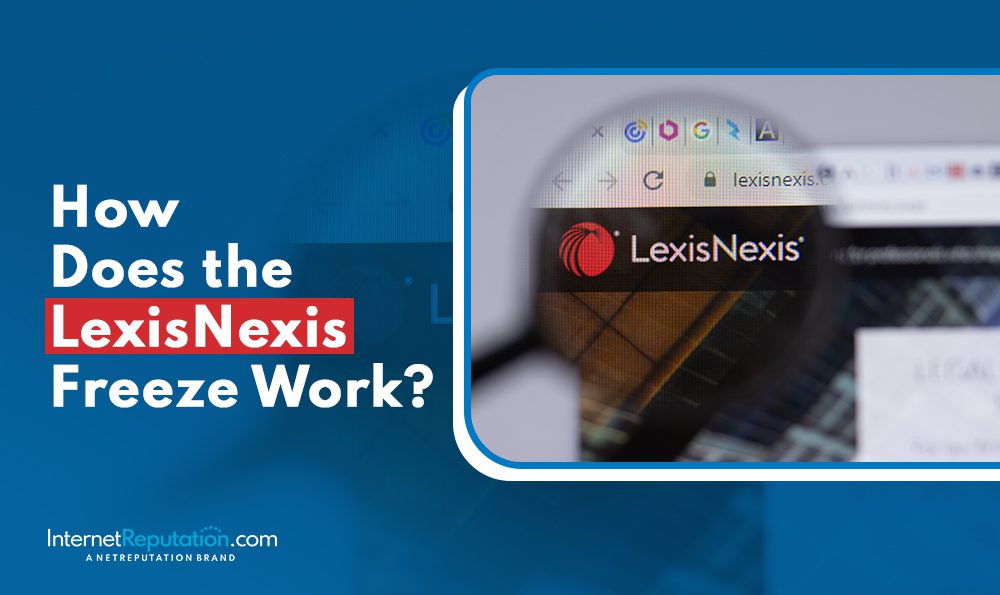Quick and Easy Way to Remove Reddit Post

Reddit is a popular social media platform where users can share content, engage in discussions, and connect. Whether it’s your own post or someone else’s, in the comments, you can take steps to get it taken down.
Key Takeaways:
- If you want to remove your Reddit post, log into your account and follow a few easy steps.
- Removing someone else’s Reddit post can be a bit trickier, but reporting the post and contacting moderators or the user directly are possible options.
- Alternatively, you can edit or hide your post, create a new account, or seek legal action if you cannot remove the post.
What Is Reddit?
Reddit is a social news aggregation, web content rating, and discussion website where registered members can submit content, such as text posts or direct links.
Users on Reddit can engage with the submitted content by upvoting or downvoting posts and comments, determining their visibility on the site. The platform is divided into various subreddits individual communities centered around specific topics or interests. Within these subreddits, Reddit users can participate in discussions, share content, ask questions, and interact with one another.
The voting system on Reddit influences the ranking of content, ensuring that the most popular and engaging posts rise to the top. Reddit’s dynamic and diverse nature appeals to a wide range of users, making it a hub for information sharing, entertainment, and community building.
How to Remove Your Own Reddit Post
To remove or delete a Reddit post, follow a few simple steps within the Reddit platform to ensure it is successfully deleted.
Navigate to the Reddit website and log in to your Reddit account by entering your username and password. Once logged in, proceed to the main page, where all your posts will be displayed. Scroll through your posts until you find the one you wish to delete. Next, click the three dots on the post, and a drop-down menu will appear. Select the option that says ‘delete post.’ Confirm the deletion by clicking ‘delete’ on the subsequent pop-up dialog box. Your post will then be removed from Reddit.
Step 1: Log into Your Reddit Account
The first step in removing your Reddit post is logging into your account using your username and password.
Upon reaching the Reddit login page, you will be prompted to enter your username in the designated field. Once you have carefully typed in your username, you will move on to the crucial step of entering your password. This is a vital security measure to ensure that only authorized users gain access to their accounts. After typing your password, you click the ‘Login’ button, granting you entry to your Reddit account. This process safeguards your account data and personal information from unauthorized access.
Step 2: Find the Post You Want to Remove
Once logged in, you can find the post you wish to sign up for and remove it from your Reddit account by scrolling through your post history or searching for specific content.
You can easily locate the post you want to delete by accessing your browsing history or using Reddit’s search functionality.
If you posted the content recently, checking your most recent activity may help you find it quickly. To identify the post accurately, look for its title, content, or unique details.
Once you have found the post, proceed to delete it by following the platform’s removal instructions.
Step 3: Click on the ‘…’ Button
Proceed to the post’s top right corner icon and click on the ‘…’ icon to reveal a dropdown menu with various options.
Once you’ve clicked on the icon, a script will activate, prompting a list of actions you can take to manage your post efficiently. The dropdown menu offers editing, sharing, deleting, and more features. Each option is designed to streamline your post-processing tasks, saving time and effort. Take advantage of this convenient tool to customize and control your content effortlessly.
Step 4: Select ‘Delete’
Select the ‘Delete’ option from the dropdown menu to initiate deletion for the post you wish to remove from Reddit.
Once you have clicked on the ‘Delete’ option, a confirmation prompt will appear to ensure you want to proceed with deleting the post. This step serves as an added layer of security, preventing accidental deletions and allowing users to confirm their intent to delete posts before permanently removing the content. By confirming the deletion, the post will be permanently removed from the platform, ensuring that it is no longer visible to other users. This process helps maintain content control and moderation within the platform, giving users the power to manage their posts effectively.
Step 5: Confirm the Deletion
Confirm the deletion of the deleted post by answering any additional questions that may arise and providing a comment if necessary before finalizing the removal of your Reddit post.
After confirming the deletion, you may be asked if you want to delete the post permanently. It’s important to double-check, as this action cannot be reversed. Once you have acknowledged and confirmed deleting the deletion, the post will be removed from the public view.
If you have more questions or concerns about deleting Reddit posts, refer to the platform’s help center for detailed instructions. Adding a comment explaining the reason behind the deletion can be helpful for transparency and clarity.
How to Remove Someone Else’s Reddit Post
Removing someone else’s Reddit post involves a different process that may require reporting the post, contacting moderators, or contacting the user directly.
When considering removing a Reddit post created by another user, the initial step should be to assess the post’s content to determine if it violates community guidelines or rules. If the post contains inappropriate content or misinformation or violates platform policies, it’s essential to click on the ‘report’ option located below the post. This action prompts a reporting form where you can specify the reason for reporting the post, providing details to assist moderators in understanding the issue. Once the report is submitted, moderators will review it, evaluate the reported post, and take necessary action, potentially resulting in the removal of the post.
Step 1: Report the Post
The initial action in removing someone else’s Reddit post is to report the content to Reddit moderators through the designated reporting functionality.
When you encounter a post that violates Reddit’s guidelines or doesn’t belong on the platform, the reporting feature is handy. This feature allows users to flag inappropriate posts for moderators to review. By clicking on the ‘report’ option below the post, you can choose a reason for the report, such as spam, harassment, or NSFW content. Once reported, moderators will review the post and take appropriate steps to address the issue. In cases where the post needs immediate attention, contacting Reddit’s support team directly can also be contacted.
Step 2: Contact Reddit Moderators
If reporting the post does not result in its removal, consider directly contacting Reddit moderators or the Reddit team for further comment or assistance in addressing the issue.
When the standard reporting mechanisms fail, it can be beneficial to escalate the matter by contacting the Reddit team or dedicated account representatives.
By initiating direct communication, you may be able to explain the specifics of the issue faced more clearly, enabling a faster and tailored response. Engaging with the moderators or official Reddit channels demonstrates your commitment to resolving the matter and seeking a constructive solution. It also shows your willingness to collaborate and adhere to the platform’s community guidelines.
Utilizing the platforms for direct contact can often lead to a more efficient resolution process.”
Step 3: Contact the User Who Posted the Content
As a final step, attempt to contact the user who posted the content directly to discuss the possibility of removing or editing the Reddit post.
When engaging with the user, it is important to maintain a respectful and polite tone.
Express your concern regarding the content in a friendly manner and provide clear reasons for the request. Encourage an open dialogue where both parties can share their perspectives. Always remember to acknowledge the user’s efforts in posting the content and mention that any modifications are solely for the purpose of alignment with the community guidelines.
It’s advisable to offer alternative solutions and ask for their cooperation. Keeping a positive and understanding attitude can lead to a more amicable resolution.
What Are the Alternatives to Removing a Reddit Post?
When deleting a Reddit post isn’t possible, options such as editing, hiding, creating a new account, or seeking legal action exist. Editing the post allows for careful modifications to mitigate negative consequences while hiding it, maintaining privacy, and keeping the content accessible to specific individuals.
Creating a new account offers a fresh start with updated posting practices, and seeking legal action may be necessary in extreme cases. Consulting legal professionals familiar with Internet laws can provide insights into potential courses of action to protect one’s online experience and reputation.
Frequently Asked Questions
What is the quickest and easiest way to remove a Reddit post?
The quickest and easiest way to remove a Reddit post is to delete it directly from your account by clicking the “delete” button under the post.
Can I remove a Reddit post without deleting it?
You can remove a Reddit post using the “hide” function without deleting it. This will hide the post from your profile but keep it visible to others.
How can I remove a Reddit post that violates community guidelines?
If your post violates Reddit’s community guidelines, you can report it to the moderators or administrators of the subreddit on which it was posted. They will review it and remove it if necessary.
Is there a way to remove multiple Reddit posts quickly and at once?
Unfortunately, there is no feature to remove multiple Reddit posts quickly. You must delete them individually or use a third-party tool that offers this functionality.
Can I remove a Reddit post that I didn’t make?
No, you cannot remove a Reddit post that you did not make. You can only remove posts from your own account. If you see a post violating community guidelines, you can remove it or report it to the moderators.
What should I do if I accidentally post something on Reddit?
If you accidentally post something on Reddit, you can either delete it immediately or edit it to correct the mistake. If the post has already received much attention, you can also contact the moderators for assistance in removing it.