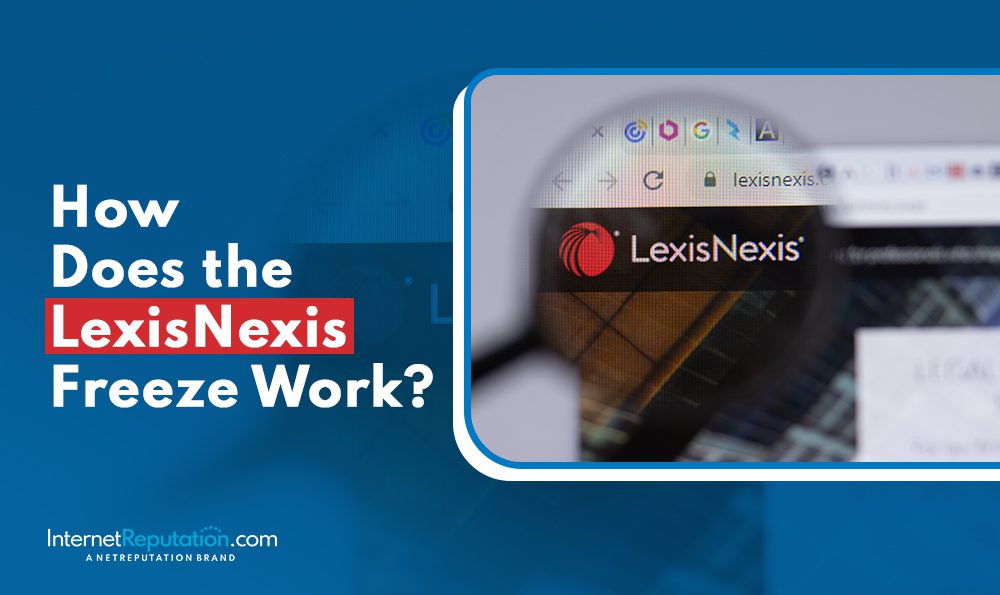LocatePeople Opt-Out: Protecting Your Identity from Data Brokers
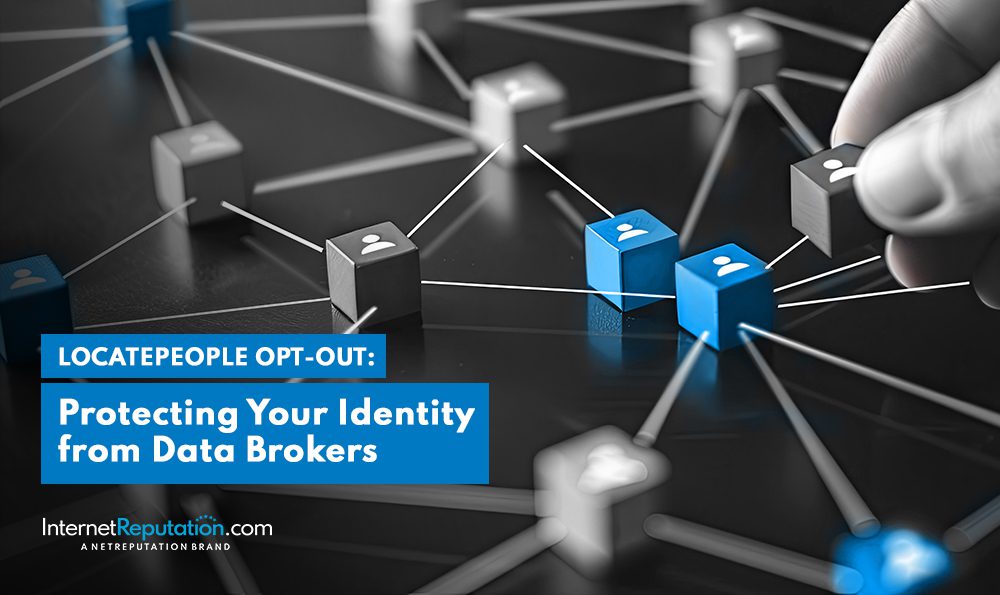
Our personal information is more accessible than ever. Data brokers like LocatePeople collect and sell our data, raising concerns about privacy and identity theft.
Opting out of LocatePeople is crucial for protecting your personal information. This article guides you through the process, explains the risks of not opting out, and offers alternative strategies to safeguard your identity.
Why Should You Opt Out of LocatePeople?
Opting out of LocatePeople is crucial for protecting personal information and ensuring data privacy compliance. This proactive step reduces the risk of identity theft and online scams, allowing individuals to control who accesses their sensitive information. It also promotes privacy protection and sets an example for transparency and accountability among data-driven companies.
How to Opt Out of LocatePeople?
Step 1: Go to the LocatePeople Opt-Out Page
To start the opt-out process, visit the LocatePeople Opt-Out Page on LocatePeople.org, where you will find the Opt-Out request form. On this page, you will encounter a straightforward form requiring your details, like name and address, to identify the specific profile you wish to remove from their database. The page provides clear instructions on submitting your removal request and what to expect next, aiming to make the process seamless. Additionally, the FAQ section addresses common queries and concerns, helping clarify doubts.
Step 2: Enter Your Information
Next, fill out the required fields on the Opt-out request form with your personal information, including your name and email address. It is crucial to provide accurate details, as this information will be used to locate and process your data for opting out. Double-check and verify the information before submitting the opt-out form to ensure a smooth and efficient procedure. Inaccurate or incomplete information may result in delays or difficulties, possibly leading to an ineffective opt-out.
Step 3: Verify Your Identity
After submitting your details, you will receive a verification link via email to complete the process and confirm your identity as part of data privacy compliance requirements. Clicking the link will typically redirect you to a secure page where you must confirm certain personal details or perform a specific action to validate your identity. This step is crucial to ensure your information is accessible only to authorized individuals, protecting it from unauthorized access. Depending on the platform’s security protocols, you might be prompted to provide additional information or documents to further validate your first and last name identity.
Step 4: Select ‘Opt Out’ Option
Once your identity is verified, navigate back to the Opt Out page and select the ‘Opt Out’ option to initiate the automated service for data removal. After selecting this option, you may be prompted to confirm your decision before the system proceeds with data removal. Opt-out agents will handle the process upon confirmation and check your inbox, ensuring your data is effectively removed from the specified sources. Throughout the removal process, you may receive notifications at different stages to keep you informed about the progress.
Step 5: Submit Your Request
Finally, submit your opt-out request to trigger the data deletion process and wait for a removal success confirmation once the automated service completes the task. The data deletion process typically begins promptly after submission, but the time taken may vary depending on the platform and the volume of requests. Periodically check your email inbox again for a removal success confirmation to ensure your data has been eliminated. If you do not receive the confirmation within a reasonable timeframe, contact the platform’s support team for further assistance.
What Information Will Be Removed?
The information removed includes consumer data and personal details in public records and people directory listings on sites like LocatePeople.
This includes home addresses, phone numbers, email addresses, and employment history. Removing this data protects privacy, reduces the risk of identity theft, fraud, and unwanted solicitations, helps maintain a professional image, and safeguards your reputation.
It also enhances cybersecurity by minimizing potential vulnerabilities.
How Long Does the Opt-Out Process Take?
The opt-out process usually takes a few days to a couple of weeks, depending on the efficiency of the automated service and customer support responsiveness.
Factors such as the complexity of the data deletion request, the volume of requests, technical issues, and the thoroughness of the verification process can impact the timeline.
If the process takes longer than expected, double-check that all steps were followed correctly and contact customer support for updates and assistance in expediting the process.
Are There Any Alternatives to Opting Out?
Use a People Search Engine Blocker
A people search engine blocker automates removing your information from various people’s search sites, ensuring website compliance and compliance with privacy policy standards. These tools continuously scan sites for your data and request its removal, saving you time and effort by working in the background to protect your privacy. They provide peace of mind by keeping your sensitive data from being easily accessible online.
Contact Data Brokers Directly
You can contact data brokers directly to request the removal of your consumer data. Start by identifying the specific brokers that may have your information. Then, send the data broker a concise, polite message with your full name, alternate names, addresses, phone numbers, and email addresses, requesting to remove all your information from their databases. Include any unique identifiers like account numbers to facilitate the process.
Monitor Your Online Presence
Regularly monitoring your online presence helps you stay aware of how your information is used and collected. Utilize online monitoring tools for real-time alerts whenever new information about you appears online. Set up Google Alerts and use social media monitoring platforms to watch for mentions of you or your business. Maintain an updated and professional online profile to ensure a positive representation of yourself. Address any unwanted information promptly by contacting the source or using online reputation management services.
What Are the Risks of Not Opting Out?
Not opting out of LocatePeople risks your privacy by leaving your personal information publicly accessible. This unregulated data collection increases the chances of identity theft and fraud. Malicious actors can harvest your data, use it to impersonate you, commit financial fraud, or invade your personal space.
Failing to control your online presence compromises your sensitive details, so adopting proactive strategies like monitoring online accounts, using strong passwords, and being cautious about sharing personal information is crucial.
How Can You Protect Your Identity from Data Brokers?
Protecting your identity from data brokers involves several proactive steps: regularly updating privacy settings on social media and other platforms to control who sees your information, being cautious about sharing personal data online to avoid it being collected and displayed on people search sites, and using a Virtual Private Network (VPN) to encrypt your internet connection and mask your IP address.
These measures help enhance online security, prevent fraud, and ensure data privacy compliance. By taking these actions, you can effectively manage your digital footprint and protect sensitive information from unauthorized access.