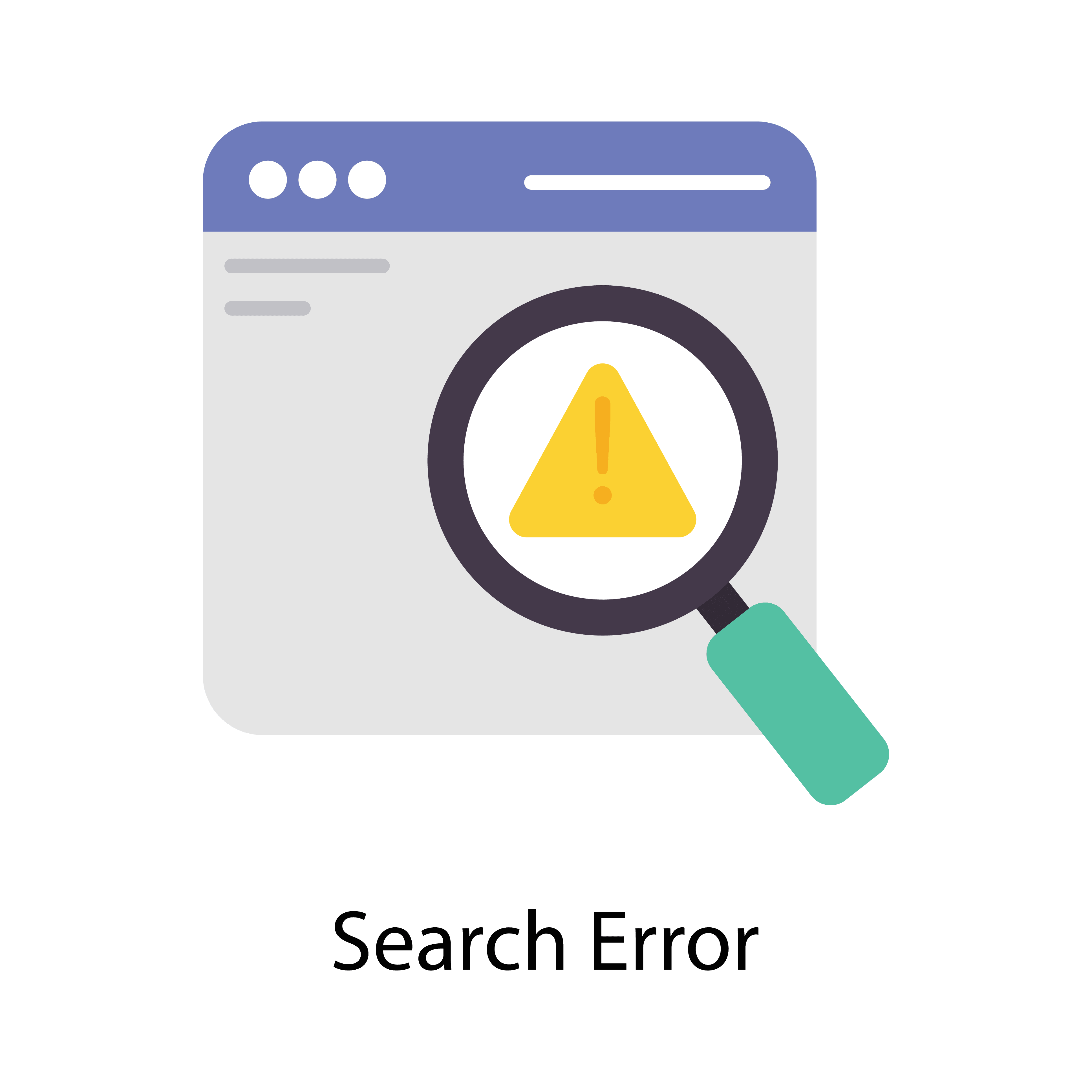InfoTracer: 3 Reasons Why You Should Opt Out

Are you worried about your online privacy? InfoTracer is a data aggregator that gathers and distributes personal information. Discover what InfoTracer does, its data collection methods, and why opting out is important. Learn how to remove your data and explore other ways to protect your online identity. Let’s get started!
Key Takeaways:
- Protect your privacy by opting out of InfoTracer to prevent your personal information from being shared and sold.
- Reduce identity theft risk by removing your information from InfoTracer’s database.
- You can maintain control over your personal information by opting out of InfoTracer and limiting the amount of personal information you share online.
What Is InfoTracer?
InfoTracer is a data broker that gathers public records and personal data to create detailed reports on individuals.
As one of the prominent people search sites, InfoTracer uses various data collection methods to aggregate information from multiple sources. Its data management department is responsible for ensuring the accuracy and security of the collected data. By leveraging public records, social media profiles, and other online platforms, InfoTracer compiles comprehensive reports with information on criminal records, contact details, employment history, and more. The platform is a valuable resource for individuals and businesses seeking background checks and information on others.
How Does InfoTracer Collect Information?
InfoTracer gathers information by accessing public records, online databases, and other sources to compile comprehensive reports.
To maintain accuracy and reliability, Incogni, InfoTracer’s proprietary technology, cross-references data from various sources, such as government records, court documents, social media platforms, and more. This sophisticated tool ensures the validity of the information gathered, safeguarding clients from misinformation or outdated data.
InfoTracer partners with reputable data providers like Optery to access exclusive databases, ensuring access to a wide range of information while upholding strict data privacy regulations. Using data broker websites and leveraging these partnerships, InfoTracer offers diverse reports encompassing criminal records, employment history, financial data, and other personal data that clients may require for various purposes.
What Are The Reasons To Opt Out Of InfoTracer?
Opting out of InfoTracer is crucial to protecting your privacy, preventing identity theft, and controlling the dissemination of personal information.
By taking proactive steps to remove your information from InfoTracer’s database, you can significantly reduce the risk of cybercriminals gaining access to sensitive details and removing information that could be used for fraudulent activities.
Choosing to opt-out helps minimize the chances of your personal data being misused or exploited by malicious individuals who may try to take advantage of exposed information. In addition, by opting out, you can also prevent companies like NeighborWho from gathering and selling your data to third parties, enhancing your overall privacy and security.
1. Protect Your Privacy
Protecting your privacy through the opt-out process ensures that sensitive information is not readily accessible and allows for removal requests of specific data.
When you opt out of services like InfoTracer, you proactively safeguard your personal data from falling into the wrong hands. This is crucial in today’s digital age, where cybercrime and identity theft are prevalent threats. By submitting removal requests, you can restrict access to details such as your address, phone number, financial records, etc. Following the verification link provided by InfoTracer is essential to confirm your identity and successfully complete the removal request process.
2. Avoid Identity Theft
Opting out of InfoTracer helps avoid identity theft by reducing the exposure of personal and identifying information to potential cybercriminals.
By limiting access to sensitive details like bankruptcy filings and contact information, individuals can significantly decrease the chances of falling victim to fraudulent activities. Data brokers often collect and disseminate personal data, increasing the likelihood of email messages being used for phishing attempts or other malicious purposes.
3. Maintain Control Over Your Personal Information
Opting out of InfoTracer allows you to maintain control over your personal information in compliance with regulations like the California Consumer Privacy Act.
Individuals can better safeguard their data privacy by taking control of their personal information and opting out of services like InfoTracer. The California Consumer Privacy Act (CCPA) specifically grants the right to know what personal information companies and data brokers are collecting and the ability to opt out of the sale of your data.
Companies such as FastBackgroundCheck, LexisNexis, and Numlookup must comply with these regulations, ensuring your personal information is protected and handled responsibly. This proactive approach to managing your data enhances your privacy and reflects your commitment to controlling your personal information.
How To Opt Out Of InfoTracer?
To opt out of InfoTracer, you can submit an opt-out request through the official website or contact customer support for assistance.
Submitting an opt-out request online through the InfoTracer website is straightforward. First, navigate to the Opt-Out section on the website. Provide the necessary personal information, such as full name, address, and other details required for identification purposes. Follow the prompts to complete the request. If you prefer a written request, you can opt-out by emailing InfoTracer’s customer support address.
If you encounter any difficulties during the opt-out process, contact InfoTracer’s customer support team for guidance and assistance. Their knowledgeable representatives are available to help with any concerns or questions.
1. Submit An Opt-Out Request Online
Submitting an opt-out request online involves entering your email address, verifying your identity, and confirming data removal through a confirmation link.
Once you enter your email address, you will receive a verification email to confirm your identity. After clicking on the verification link, you’ll be directed to a page where you can confirm the removal of your data. It’s essential to carefully follow each step to ensure the successful removal of your information from InfoTracer’s search results. Upon completion, you should receive a notification confirming the successful removal of your data.
2. Send A Written Request By Mail
Alternatively, you can opt out of InfoTracer by sending a written request by mail, including relevant details, and utilizing a throwaway email account for verification.
When sending your written request to opt out of InfoTracer through the mail, it is crucial to include specific details such as your full first and last name, address, phone number, and city to ensure accurate identification in the removal process. Using a disposable email account for verification adds a layer of security and confidentiality. Once your request is received, InfoTracer addresses removal requests promptly, following their established procedures to safeguard privacy and uphold data protection regulations.
3. Contact Customer Support
For personalized assistance with the opt-out process and to remove data, you can contact InfoTracer’s customer support team to provide additional information and complete the removal procedure.
If you have any queries regarding the removal of your personal data or political contributions from InfoTracer, seeking help from the customer support team is highly recommended. They can guide you through the options available and assist in maximizing the effectiveness of the opt-out process. Providing accurate details is crucial to ensure that your information is removed promptly and accurately. By following the steps outlined by the support team and filling out the necessary form, you can have peace of mind knowing that your data is secure.
Frequently Asked Questions
What is InfoTracer, and why should I be concerned about it?
InfoTracer is a data broker and people search engine that collects and sells personal information. You should be concerned because your personal information can be easily accessed and used without your knowledge or consent.
What are the three main reasons why I should opt out of InfoTracer?
The three main reasons to opt out of InfoTracer are to protect your privacy, prevent identity theft, and avoid potential harm to your reputation.
How can I opt out of InfoTracer?
You can opt out of InfoTracer by completing an online opt-out form on their website. You must provide some personal information so they can locate and remove your records from their database.
Will opting out of InfoTracer remove all of my personal information from their database?
Opting out of InfoTracer will remove your information from their people search engine, but it may still be available on other websites and databases. It is important to regularly monitor and manage your online presence to ensure your personal information is not readily accessible.
Is there a cost to opting out of InfoTracer?
No, opting out of InfoTracer is free. However, you may need to provide some personal information and complete a verification process to ensure your records are removed.
What other steps can I take to protect my personal information and privacy?
In addition to opting out of InfoTracer, you can regularly check your credit report, use strong and unique passwords, limit the personal information you share online, and use privacy settings on social media platforms. It is also important to be cautious of suspicious emails, texts, and phone calls attempting to gather your personal information.