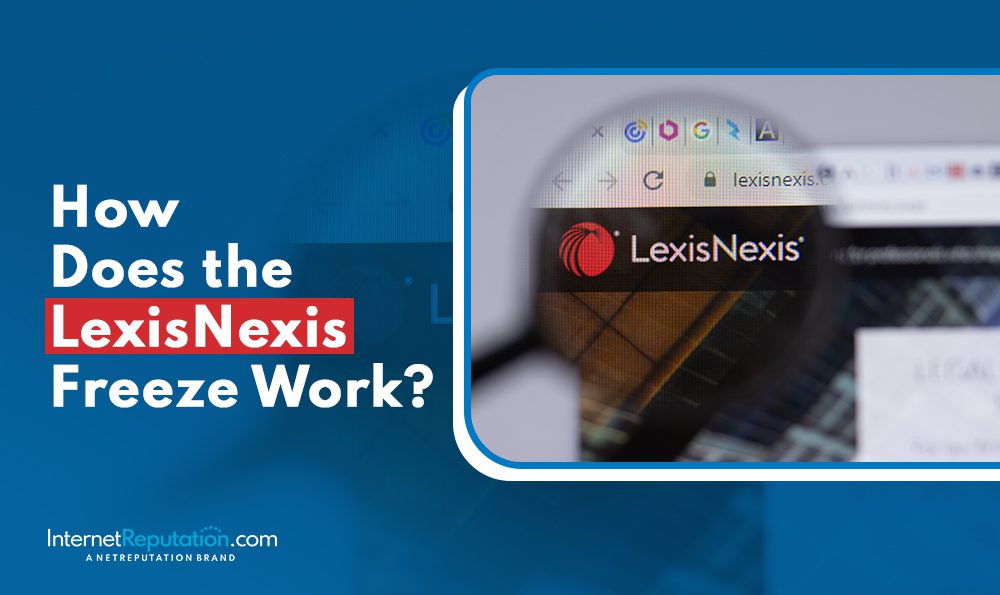Are Your Kids Safe On the Web? Here’s How To Protect Your Kids Online

With no end of cyberbullies, identity thieves and digital threats out there, do you know how to protect your kids online?
As a parent, you understand that threats to your children’s well-being are everywhere. The rise of our reliance on the Internet, social media sites and more has only served to compound those threats, presenting potential dangers in new ways, and exposing your children to more harmful information and communication than you ever thought possible.
In such an unpredictable online world, it’s important to know you’re doing everything possible to keep your children safe and to ensure their experience on the Web is productive, positive, and free from harm.
Here’s a closer look at how to protect your kids online and achieve the peace of mind you deserve:
How to Protect Your Kids Online
1) Activate Device Filters
First, make an inventory of all Internet-connected devices you have throughout your home. This includes everything from tablets, phones, TVs to PCs, and gaming systems.
Once you know where your children have potential access to the Web, go through each device to adjust the parental controls/features unique to each one.
Activating such filters is a good first step in taking control of the flow of online information in your household.
2) Adjust OS and Browser Settings
While not always foolproof with web-savvy children, adjusting the parental control settings in your device’s Operating Systems (Windows, Mac OSX, and Chrome) helps to add an extra layer of protection between your younger kids and more questionable content.
Though less comprehensive, you can also make tweaks to your Internet browser settings (within Firefox, Safari and Chrome) as each has unique controls that can be activated to prevent ill-advised surfing on the Web.
3) Set Boundaries for Being Online
It’s important to not only educate your children on how best to use the Internet, but to also set boundaries for what content is acceptable and appropriate.
Taking time early on to explain to your children what is appropriate for viewing and what isn’t, as well setting time limits for each child’s Internet usage, helps to pave the way toward a lifetime of good browsing habits.
It’s also helpful to set rules for what types of personal information are not okay to share online, particularly with those they don’t know.
4) Educate on Cyber-Bullying
Cyber-bullying and harassment are growing epidemics. It’s important to discuss these topics and their consequences with your children at an early age.
Knowing how to recognize cyber-bullying, as well as how to avoid engaging in such behavior, is crucial to becoming a more productive and positive online citizen.
5) Monitor Your Child’s Online Behavior
This last step may seem like an obvious way to protect your children online, but it’s not always so easy. This is particularly true with the challenges of monitoring social media navigation and Internet usage going on outside the home (friends, school, etc.).
As hard as it may be, it’s important to keep tabs on what your kids are doing online, as this can help you better steer them in the right direction whenever needed. Maintaining awareness of your children’s digital footprint is key to preventing threats, optimizing safety, and protecting your children from the myriad of online threats.
Protect Your Kids with Our 24/7 Online Monitoring Tool
With our 24/7 monitoring solution, you can know instantly when and where your children are mentioned online, affording you the chance to not only better understand the scope of their online activity, but also to take action more quickly, and effectively, whenever a potential threat is exposed.
Instantly know when and where your child’s name and information are being mentioned online with our comprehensive, 24/7 monitoring solution. Call 941-259-4554 today to find out more.