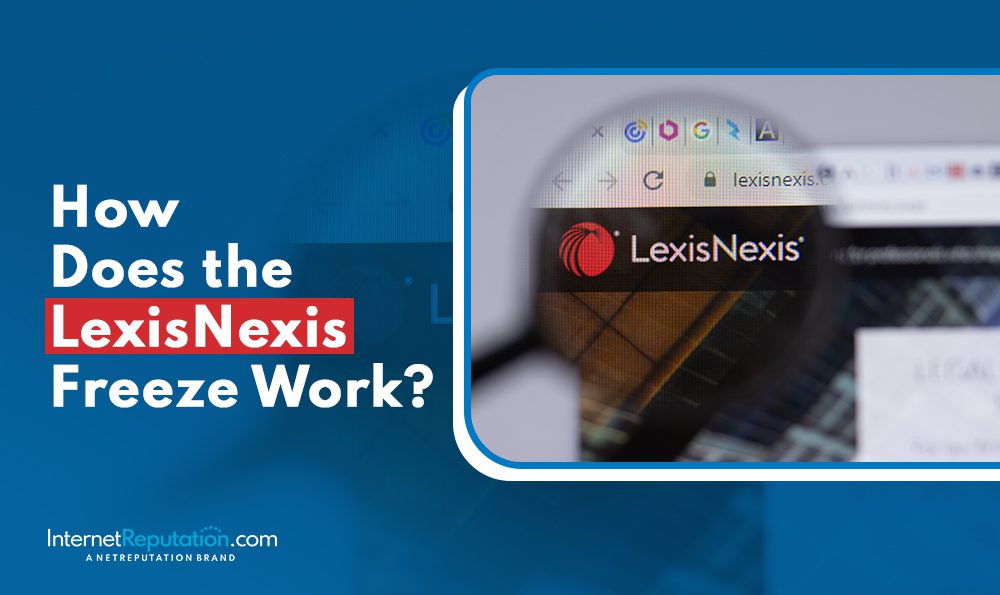How to Optimize Your LinkedIn Profile

Learn how to optimize your LinkedIn profile and build a resume that puts your success in your hands.
Millions of people search LinkedIn daily to find valuable information on people, perform research and background checks before hiring someone, and increase their personal and business outreach.
For all of these reasons, you need to ensure that you have a perfect LinkedIn profile page. It’s simply not enough to create an account on LinkedIn, add a picture of yourself, and then hope for the best—no, not at all!
To help you with this process, we’ve listed 10 of the best ways for you to improve your LinkedIn profile page and stand out from the crowd right away.
How to Optimize Your LinkedIn Profile
The process of creating a great-looking LinkedIn profile page can be divided into different sections, such as the bio area, resume, and connections sections. However, it’s not just how you create your page that matters; it’s also what you do with it once it’s live.
PHOTO
Your photo is the first thing someone sees when they visit your page. Make sure it’s professional-looking and high-quality. Also, be sure to use a photo that shows your face close and clearly visible.
HEADLINE
Your headline describes your position. This area should be catchy and keyword-rich. Avoid boring titles and headlines, as you will want to stand out from the crowd.
CONTACT INFO
Your contact information is always going to be important, especially because not everyone likes to use LinkedIn messages to contact people. Your contact information should include your professional email address and any business-related social media accounts and websites.
If you haven’t already, make sure you use a personalized URL by clicking on the “Edit Profile” link and clicking on “Edit contact info”
STATUS UPDATES & STAYING ACTIVE ON LINKEDIN
Like any social network, LinkedIn is about status updates and providing value to the people you are connected with.
Update your profile daily with interesting content that is relevant to your audience. Don’t only promote your content but share pertinent content with your audience, niche, and business partners.
SUMMARY
The summary of your LinkedIn page is what people will read when they want to learn about you, your job, and your history. In many ways, your LinkedIn profile represents your professional brand, telling others who you are, what skills you possess, and the accomplishments you’ve made in your professional life.
When writing your summary, be sure to use target keywords that allow your profile to be found when people perform searches on LinkedIn. Also, write your content in the first person and include your contact details to make it easy for anyone to get in touch with you.
EXPERTISE
Everyone is on LinkedIn because they want to conduct business, hire someone, or connect with individuals who can serve them.
The best way to represent yourself and what you’re good at is to post your previous and existing job experience.
While you can list the date range and title from your previous jobs, you should also go into detail on your day-to-day tasks and how you helped the company grow.
The better and more information you provide, the more likely someone will follow up with you.
PROJECTS
Along with the experience you are listing in your ‘expertise’ section, you also have the option to include other various projects that you worked on or are currently still working with.
This area would include any side projects you could highlight during your work experience. This is also the perfect section for anyone in freelance work, as you can show a wide range of completed work.
AWARDS & RECOMMENDATIONS
The last section of your LinkedIn profile comprises three different areas: endorsements, recommendations, and groups.
Endorsements – Everyone wants to be recommended by someone, and endorsements on LinkedIn are a quick and easy way to do this. The more endorsements you receive for your recommended skills, the better your profile will look and rank on LinkedIn.
Recommendations – Endorsements are easy to get, but recommendations require more time and work. Try to have at least 2-5 recommendations on your profile page to stand out.
Groups—Expand your reach and exposure by joining different LinkedIn groups related to your niche or job title. You can join up to 50 groups, and by doing so, you will increase your chances of making new connections and getting the attention of others.
How Do You Look Online?
LinkedIn is just one of the major social networks that ranks at the top of the search results for individual and brand names…. however, what else might be ranking at the top that you don’t want others to see?
Knowing how to optimize your LinkedIn profile is a great way to get started, but a lot more needs to be done to protect your good name and reputation online.
To learn more about what ranks for your name in the search results and how to protect your online reputation, contact InternetReputation.com at 941-259-4554 or click here to set up a free consultation.