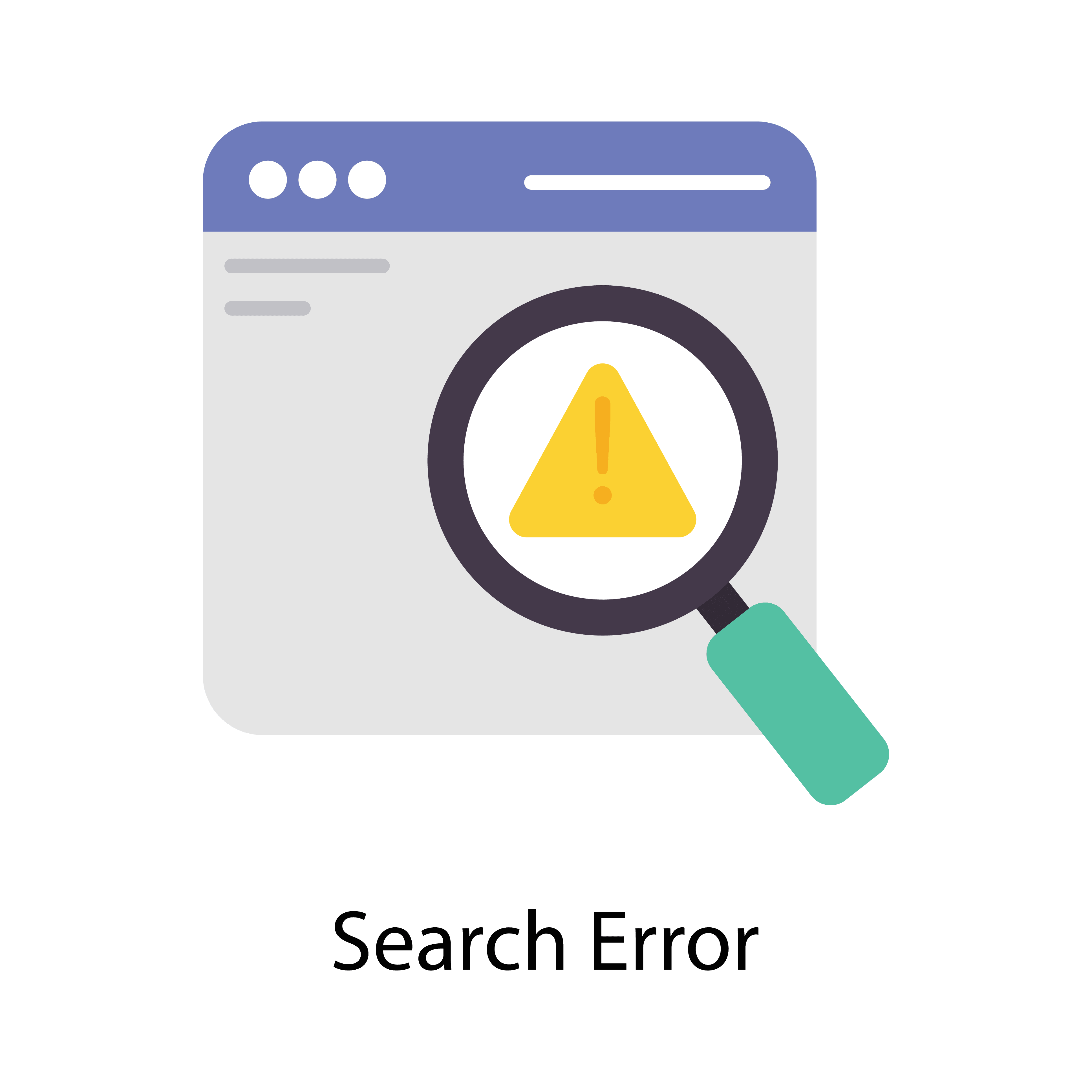Google Review Not Showing Up: 5 Reasons Why

Online reviews greatly influence a business’s image. Google reviews, especially, significantly impact a company’s online standing. But when these reviews vanish unexpectedly, it can be concerning. Explore the potential causes behind missing Google reviews, such as pending approval or technical glitches, and acquire strategies to address and rectify these issues. Maintaining a favorable online reputation is crucial, so let’s delve into resolving these challenges!
What is a Google Review?
Google Reviews are user-generated feedback on Google’s platform. They offer insights into businesses and shape their online reputation and visibility. They influence consumer decisions, with positive reviews enhancing credibility and negative ones affecting reputation, ultimately attracting customers via Google search.
Reasons Why Google Reviews May Not Show Up
There are various reasons why Google reviews may not appear up to date on a business profile, ranging from pending approval and policy violations to technical glitches and spam detection mechanisms. Understanding these factors is essential for businesses seeking to manage their online reputation effectively.
1. Review is Pending Approval
When a Google review is pending approval on the Google business profile, it means it has not yet been published. This delay can occur due to Google’s review moderation process, where reviews are screened for compliance with content guidelines.
During the moderation process, reviews undergo scrutiny to ensure they meet Google’s strict standards for authenticity and relevance to business listings. This meticulous review screening safeguards businesses from potentially harmful or misleading content that could tarnish their reputation.
Review visibility is crucial for businesses, impacting their online credibility and influencing consumer decisions. Consequently, reviews that do not adhere to content guidelines may remain unpublished, affecting the overall reputation and visibility of more reviews for the business.
2. Review Violated Google’s Policies
If a Google review violates a Google business’s policies, it may not show up on the business profile to maintain the platform’s integrity and user trust. Common policy violations include using inappropriate language, fake content, or conflicts of interest.
When reviews breach Google’s policies, the repercussions can be significant for the reviewer and the business being reviewed. It tarnishes the platform’s credibility, potentially compromising other users’ trust and undermining the fairness and authenticity that reviews are intended to provide. When fake reviews or content or conflicts of interest are present, it distorts the genuine feedback that customers rely on to make informed decisions. Ensuring compliance with content guidelines for review publication is crucial to upholding the platform’s integrity and fostering a positive user experience.
3. Review Was Flagged as Spam
Reviews flagged as spam by Google’s algorithms may not be displayed to prevent manipulation of business reviews, ratings, and user feedback. These reviews are typically filtered out to ensure the authenticity of the content visible to users.
Google’s spam detection plays a crucial role in maintaining the credibility and trustworthiness of online reviews. The search engine helps businesses and consumers make informed decisions by identifying and removing spam reviews.
Spam filtering algorithms assess review patterns, restricted content amounts, language cues, and suspicious activity to distinguish genuine feedback from fraudulent or misleading content.
Ensuring that only legitimate reviews influence a business’s reputation safeguards the integrity of the review system, fostering a trustworthy online ecosystem.
4. Reviewer Has a Low Google Review Score
If a reviewer has a low or suspicious review activity history, their contributions may not be prioritized for display on business profiles. Google’s algorithms evaluate reviewer credibility to ensure the authenticity of reviews.
Reviewer scores play a crucial role in determining the visibility of their reviews on Google platforms. A trustworthy reviewer’s account profile can significantly impact how businesses and potential customers perceive their feedback. When users encounter reviews from reliable sources, they are more likely to trust the authenticity and credibility of the information provided. This underscores the importance of maintaining a positive track record as a reviewer and abiding by Google’s guidelines to enhance one’s reputation in the online review community.
5. Technical Issues with Google
Technical glitches within Google’s systems or servers can sometimes prevent reviews from appearing on business profiles. These issues are usually temporary and can be resolved by Google’s technical teams.
When reviews fail to appear on a business profile due to system errors, potential customers may question the credibility and reliability of the business listing or establishment. The absence of reviews can significantly impact the business’s online reputation and trustworthiness.
Ensuring a seamless review display is crucial for businesses to attract and retain new customers. Even a brief disruption in the visibility of customer feedback can harm consumer perception and lead to decreased trust in the brand.
How to Troubleshoot and Resolve Issues with Google Reviews
To resolve Google review issues, businesses should take proactive steps like contacting Google support, checking for technical glitches, and encouraging satisfied customers to leave feedback. Promptly addressing these challenges can bolster their online reputation. Establishing open communication with Google support is vital to seeking guidance and overcoming technical hurdles. Regularly monitoring review platforms enables swift and constructive responses to negative feedback, showcasing a commitment to customer satisfaction. Addressing dissatisfied customers’ concerns and offering solutions can transform negative reviews into positive experiences.
Businesses can resolve Google review issues by contacting Google Support. The support team offers tailored solutions for technical glitches or policy concerns. By actively engaging with the support team and providing necessary information, businesses can expedite the resolution process and maintain a positive online reputation.
It is crucial to regularly check for technical issues affecting review visibility and promptly address them. Implementing systematic troubleshooting methods and staying updated on Google’s policies ensure accurate review display, enhancing credibility and trust.
Encouraging customers to leave reviews can increase feedback volume and counterbalance negative input. Directly engaging with customers, simplifying the review process, and offering incentives can motivate them to share their experiences. Proactively monitoring and responding to negative reviews demonstrates a commitment to improving customer satisfaction and managing online reputation effectively.
Conclusion
Effectively managing Google reviews is vital for businesses to uphold a positive online reputation and attract more customers. Addressing review visibility issues allows companies to leverage user feedback, enhancing credibility in the digital landscape. One major advantage is promptly responding to customer feedback and demonstrating a commitment to excellence. Monitoring and engaging with reviews enable businesses to identify areas for improvement and showcase dedication to customer satisfaction. Consistently optimizing Google reviews helps shape a robust online presence and fosters consumer trust, leading to growth and success.